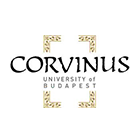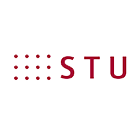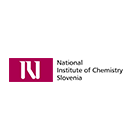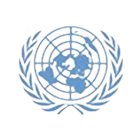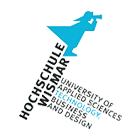Paper submission
Papers should be submitted through EAI 'Confy' system at Confy, and have to comply with the SPRINGER format (see Instructions and Templates).
How do I submit a paper in Confy?
- Go to Confy website
- Login or sign up as new user
- Scroll the list of conferences open for submission
- Select MLICOM 2018
- Click the 'submit a paper' link and follow the instructions
Submission guidelines
- Papers should be in English.
- Regular papers should be up to 8-10 pages in length.
- Previously published work may not be submitted, nor may the work be concurrently submitted to any other conference or journal. Such papers will be rejected without review.
- The paper submissions must follow the SPRINGER formatting guidelines (see Instructions and Templates).
- Read the Publication Ethics and Malpractice Statement.
Instructions and Templates
Papers must be formatted using the SPRINGER Author's Kit. Detailed instructions and templates are available from Springer's LNICST homepage:
LaTeX documentclass and style files, together with instructions/guidelines and a sample paper Latex templates. Please go through the downloaded "readme.txt" first, and make sure that both the "svmultln.cls" and "sprmindx.sty" files are copied to the same folder of your "*.tex" file.
Microsoft Word templates and instructions, Word 97-2003 templates and Word 2007-2010 templates.
Please make sure that your paper adheres to the format as specified in the instructions and templates.
When uploading the camera-ready copy of your paper, please be sure to upload both:
- a PDF copy of your paper formatted according to the above templates, and
- an archive file (e.g. zip, tar.gz) containing the both a PDF copy of your paper and LaTeX or Word source material prepared according to the above guidelines.